Easy to use User Interface
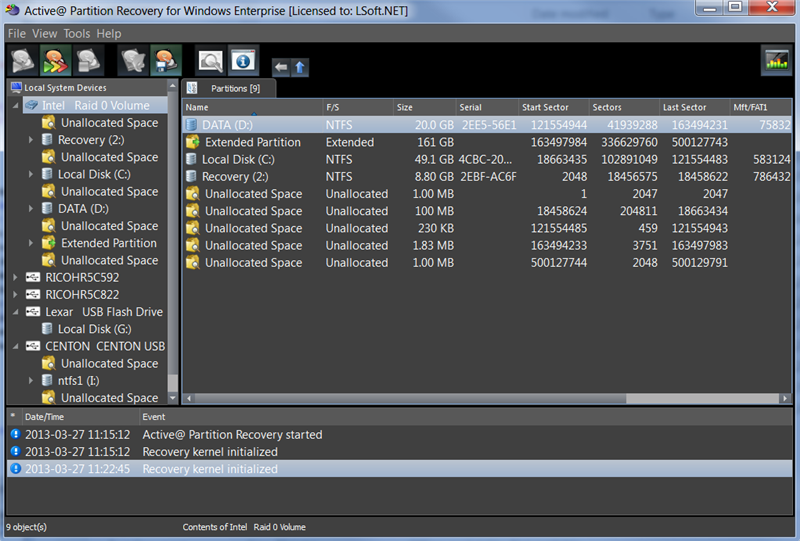
When you start Active@ Partition Recovery, it retrieves information about all media storage devices and volumes on your computer. The message in the status bar shows "Initializing Disks..."
After initial information about storage devices has been collected, the information appears in the Local System Devices and Partitions table. Each device displays partitions associated with the device. Some of the volumes have a drive letter (the same as in Windows Explorer), and some of them do not (this means that it is either a hidden system or recovery partition, or the volume has been damaged and needs to be repaired).
In the table on the right you can see all partitions, volumes and unallocated space areas related to the chosen device. To expand a view and see a list of files and folders that belong to the particular partition (volume), click the arrow sign (>) next to the partition/volume name or double click it.
