Inspect file headers and disk data (raw sectors) with integrated Disk Editor
Advanced users and IT professionals may prefer to inspect raw disk structures before performing the actual recovery in order to evaluate damage to the data and calculate the chances of a successful recovery.
For these purposes 'Disk Editor' (Hex Viewer) is supplied as a separate application and is accessible from the recovery panel. Launch it from the context menu for the object to be inspected (hard disk, volume, file data):
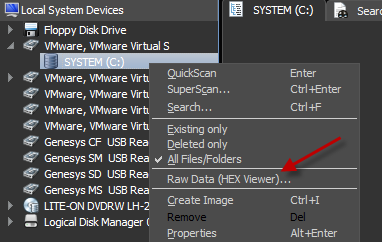
For NTFS volumes MFT records inspection is available. Disk Editor is launched and MFT record template is applied for binary data automatically:
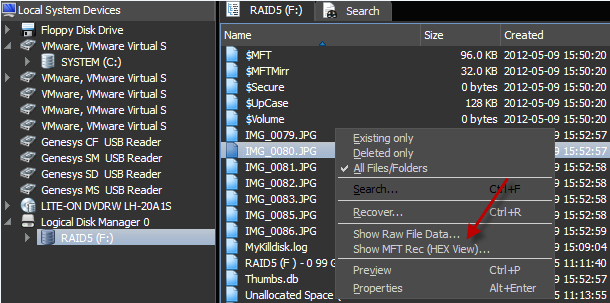
Active@ Disk Editor basics
Active@ Disk Editor uses a simple, low-level disk viewer which displays information in binary and text modes at the same time. You can use this view to analyze the contents of data storage structure elements such as:
- Hard disk drives
- SSD & USB Disks
- Partitions & Volumes
- Files
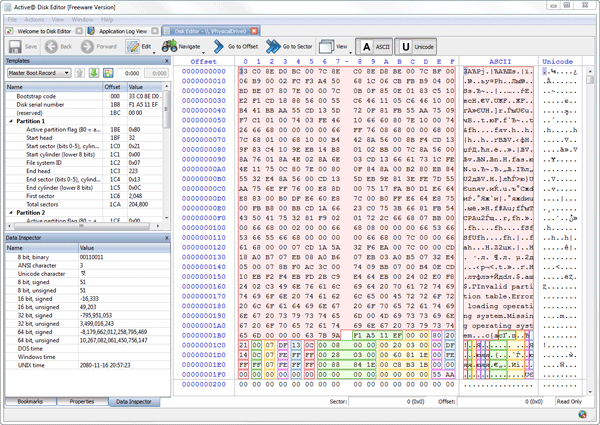
Enhanced template view
- Detailed MFT record information
- Side-by-side Compare and Edit
- Fields coloring with data in tooltips
- Extensive exFAT support
- Fast navigation points
- Filling selection with a pattern
- Unicode support
- Quick Disk Info
- Bookmarks
- Data Inspector
Visit Active@ Disk Editor web site for more information.
